sjgui::CButtonCtrlTmpl< Tlabel, Tbase > Class Template Reference
Button, checkbox, multiple state button, with the text. More...
#include <button.h>
Inheritance diagram for sjgui::CButtonCtrlTmpl< Tlabel, Tbase >:
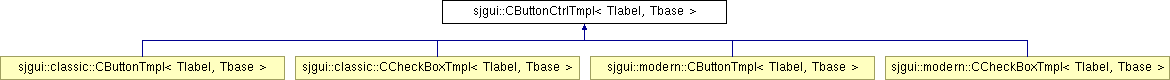
Public Member Functions | |
| virtual void | OnKeyUp (int &iKey) |
| Sets flags. | |
| virtual void | OnKeyDown (int &iKey) |
| Sets m_yPressed flag. | |
| void | SetNumStates (int i) |
| Set number of states, at least 1. | |
| int | GetNumStates () |
| Get number of states. | |
| int | GetState () |
| Get current state. | |
| bool | IsChecked () |
| Returns true if checked. | |
| void | GoToNextState () |
| Go to next state. | |
| void | SetChecked (bool b=true) |
| Set checked flag. | |
| void | SetTextColor (GLfloat R, GLfloat G, GLfloat B) |
| Set color of the text. | |
| void | SetTextColor (GLfloat *pC) |
| Set color of the text. | |
| GLfloat * | GetTextColor () |
| Get color of the text. | |
| void | SetLabel (const char *pc) |
| Set text of the label. | |
| int | GetTextLen () |
| Number of characters in the text. | |
| int | GetFontSize () |
| Font size. | |
| virtual void | OnReset () |
| Resets m_yPushed flag. | |
| bool | IsPushed () |
| Returns true if button was pushed. | |
| void | PushIt (bool b=true) |
| Set/Clear pushed flag. | |
| Tlabel & | GetLabel () |
| Get label object directly. | |
Protected Attributes | |
| bool | m_yPushed |
| Is true when button was pushed. | |
| Tlabel | m_Label |
| Label. | |
| int | m_iNumStates |
| Number of states. | |
| int | m_iState |
| Current state. | |
| bool | m_yChecked |
| Checked state. | |
Detailed Description
template<class Tlabel, class Tbase>
class sjgui::CButtonCtrlTmpl< Tlabel, Tbase >
Button, checkbox, multiple state button, with the text.
- Parameters:
-
Tlabel - label class used for displaying label (use CLabelCtrlTmpl) Tbase - base class (use CWndCtrlBase) It can serve as push button, as check box, as multiple state button. with the text label. When button was pressed, function IsPushed() returns true, then IsPushed() will return true, unless you reset the button state with Reset(). Button could be pressed when it is in focus by LEFT MOUSE BUTTON, SPACE or ENTER keys. Usual usage is in the OnKeyUp(iKey) function. The following is an example of ussage as a push button: IsChecked() acts like it is a check box (it is negated on each click) GetState() returns state of the button (sequentially changing on each click) number of states is set by SetNumStates().// class with a button class CYourClass: public sjgui::CWnd { sjgui::CButton m_btnOk; public: // one should register child in constructor CYourClass(){RegisterChild(&m_btnOk);} // in this function one process the event virtual void OnKeyUp(int& iKey) { if(m_btnOk.IsPushed()) { m_btnOk.Reset(); // important to call this // ... do what you want to do } } }
- See also:
- CLabel,lesson6
- Author:
- Alexander Shyrokov
- Version:
- Revision
- 1.1.1.1
Member Function Documentation
|
|||||||||
|
Returns true if button was pushed. Do not forget to reset the button with Reset() command. |
Member Data Documentation
|
|||||
|
Label. Must be positioned in the derived class. |
The documentation for this class was generated from the following file:

News Documentation:
Documentation Useful links:
|


