sjgui::CWnd Class Reference
Engine of the gui. More...
#include <wnd.h>
Inheritance diagram for sjgui::CWnd:
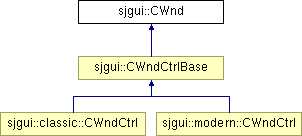
Public Types | |
| typedef CRectTmpl< int > | CRect |
| Rectangle class using integers for operating with the size and position. | |
| typedef CPointTmpl< int > | CPoint |
| Point class using integers. | |
| typedef CSizeTmpl< int > | CSize |
Size class using integers /author Alexander Shyrokov /version
| |
| typedef std::vector< CWnd * > | TWnds |
| Vector of pointers to the child windows. | |
| enum | eAligns { ALIGN_RIGHT, ALIGN_CENTER, ALIGN_LEFT, ALIGN_TOP, ALIGN_BOTTOM } |
| Supported align options. | |
| enum | eOrient { HORIZONTAL, VERTICAL } |
| Possible orientations. | |
Public Member Functions | |
| int | GetMouseX () |
| Returns X position of the mouse. | |
| int | GetMouseY () |
| Returns Y position of the mouse. | |
| int | GetLocalMouseX () |
| Returns X position of the mouse relative to the window origin. | |
| int | GetLocalMouseY () |
| Returns Y position of the mouse relative to the window origin. | |
| virtual void | RegisterChild (CWnd *wnd) |
| Register child window. | |
| virtual void | UnRegisterChild (CWnd *wnd) |
| UnRegister child window. | |
| bool | IsInFocus () |
| Returns true if the window is in focus. | |
| CWnd * | GetFocused () |
| Returns child window in focus. | |
| CWnd * | GetPressed () |
| Returns child window which is currently pressed. | |
| void | SetPressed (CWnd *pWnd) |
| Set pWnd as a pressed window. | |
| bool | CanAcceptFocus () |
| Returns true if window can accept focus, otherwise returns false. | |
| bool | IsAllowedForFocus () |
| Returns true if window is allowed to accept focus. | |
| void | SetAllowedForFocus (bool b=true) |
| Sets ability of the window to receive focus. | |
| void | BringOnTop (CWnd *pWnd) |
| Brings child window on top. | |
| virtual CWnd * | GetFirstChild () |
| Returns first child window. | |
| virtual CWnd * | GetNextChild (CWnd *pWnd) |
| Returns child registred after the given one. | |
| virtual CWnd * | GetLastChild () |
| Returns last child window. | |
| virtual CWnd * | GetPrevChild (CWnd *pWnd) |
| Returns child registred before the given one. | |
| CWnd * | GetParentWnd () |
| Returns parent window If there is no parent window returns NULL. | |
| void | SetMeFocused () |
| Sets window in focus. | |
| void | SetMeMoused () |
| Sets window as moused. | |
| CWnd () | |
| Sets window ID and default settings. | |
| int | GetId () |
| Returns ID of the window. | |
| void | SetId (int i) |
| Sets ID of the window. | |
| void | Show (bool yS=true) |
| Sets visibility of the window. | |
| void | Hide () |
| Hides window. | |
| bool | IsVisible () |
| Returns true if window is visible, false otherwise. | |
| bool | IsOnWindow (int iX, int iY) |
| Returns true if iX and iY are inside of the window area, false otherwise. | |
| void | Enable (bool b=true) |
| Sets window as enabled or disabled. | |
| void | Disable () |
| Sets window as disabled. | |
| bool | IsEnabled () |
| Returns true if window is enabled, false otherwise. | |
| void | KeepFocus (bool b=true) |
| Forces window to keep focus. | |
| bool | IsKeepingFocus () |
| Returns true if window can be released from focus. | |
| bool | IsPressed () |
| Sets window as pressed. | |
| bool | IsMoused () |
| Ready to receive focus? Returns true if window is ready to receive focus and mouse is above it. | |
Event generators. | |
These functions generate OnXXX events for children.
You need to override them only if you want to change order of execution, for exmple you want to draw not only before all children, but also you want to do something afterwards. | |
| virtual void | Draw () |
| Draws the window and all child windows. | |
| virtual void | UpdatePos () |
| Updates the absolute position of the window and all children. | |
| virtual void | Reshape () |
| Resize function, calls OnUpdatePos() and OnReshape(). | |
| virtual void | KeyUp (int &iKey) |
| KeyUp is called when a key (mouse button) was pressed, calls OnKeyUp(). | |
| virtual void | KeyDown (int &iKey) |
| KeyDown is called when a key (mouse button) is release, calls OnKeyDown(). | |
| virtual void | MouseMove (int iX, int iY) |
| New mouse position in coordinates of the main program window. | |
| virtual void | Animate () |
| Animate window and all child windows. | |
| virtual void | Reset () |
| Resets state of the window and all child windows. | |
| void | ReleaseFocus () |
| Releases focus if posiible. | |
Event functions for overriding. | |
These functions are called when an event happens. | |
| virtual void | OnDraw () |
| Draws the window. | |
| virtual void | OnUpdatePos () |
| Updates position of the window. | |
| virtual void | OnReshape () |
| Reshapes the window. | |
| virtual void | OnKeyUp (int &iKey) |
| Is called when window receives a key up event. | |
| virtual void | OnKeyDown (int &iKey) |
| Is called when window receives a key down event. | |
| virtual void | OnMouseMove (int iX, int iY) |
| Is called when window receives a mouse move event. | |
| virtual void | OnAnimate () |
| Is called when window receives an animate event. | |
| virtual void | OnReset () |
| Is called when window receives a reset event. | |
| virtual void | OnFocusRecv () |
| Is called when parent window sets the focus to this window. | |
| virtual void | OnFocusDism () |
| Is called when parent window dismisses the focus from this window. | |
| virtual void | OnMouseEnter () |
| Is called when mouse enters the area above the window. | |
| virtual void | OnMouseLeave () |
| Is called when mouse leaves the area above the window. | |
| virtual void | OnShow () |
| Is called when window comes from invisible to visible state. | |
| virtual void | OnHide () |
| Is called when window comes from visible to invisible state. | |
Geometry functions. | |
| CRect & | GetClAr () |
| Client area rectangle. | |
| int | GetX () |
| Returns X position of the window (within parent area). | |
| int | GetY () |
| Returns Y position of the window (within parent area). | |
| int | GetAbsX () |
| Returns absolute X position of the window. | |
| int | GetAbsY () |
| Returns absolute Y position of the window. | |
| int | GetBottom () |
| Returns X position of the bottom corner of the window (within parent area). | |
| int | GetRight () |
| Returns Y position of the right corner of the window (within parent area). | |
| int | GetWidth () |
| Returns width of the window. | |
| int | GetHeight () |
| Returns height of the window. | |
| int | GetScreenWidth () |
| Returns width of the screen for drawing. | |
| int | GetScreenHeight () |
| Returns height of the screen for drawing. | |
| int | GetMinWidth () |
| Returns miminum width of the window. | |
| int | GetMinHeight () |
| Returns minimum height of the window. | |
| CRect & | GetAbsPos () |
| Absolute position of the window. | |
| CRect & | GetPos () |
| Relative position of the window. | |
| void | SetWidth (int w) |
| Sets width of the window. | |
| void | SetHeight (int h) |
| Sets height of the window. | |
| void | ToCenter () |
| Postion window in the center of parent window. | |
| void | Maximize () |
| Fill all parent area. | |
| virtual void | SetPos (int iX, int iY) |
| Sets X and Y position of the window. | |
| void | SetSize (CSize sz) |
| Sets width and height of the window. | |
| void | SetSize (int iW, int iH) |
| Sets width and height of the window. | |
| void | SetMinSize (int iW, int iH) |
| Sets miminum width and height of the window. | |
| void | SetMinSize (CSize sz) |
| Sets miminum width and height of the window. | |
| void | PosWnd (int iX, int iY, int iW, int iH) |
| Sets position and size of the window. | |
| void | PosWnd (CRect &rec) |
| Position window. | |
Static Public Member Functions | |
| void | SetMousePos (int iX, int iY) |
| Sets global mouse position. | |
| void | SetScreenSize (int iW, int iH) |
| Maximum window size available for drawing. | |
Protected Member Functions | |
| virtual void | ShowWindow (bool yS) |
| Shows or hides window. | |
| CWnd * | GetNextForFocus () |
| Returns next child window available for focus. | |
| void | SetReleased () |
| Sets window as not pressed. | |
| void | SetPressed (bool b=true) |
| Makes window pressed. | |
| void | SetFocusTo (CWnd *pWnd) |
| Sets focus to the child window. | |
Protected Attributes | |
| CRect | m_Pos |
| Relative position of the window. | |
| CRect | m_ClAr |
| Relative client area. | |
| CRect | m_AbsPos |
| Absolute position of the window. | |
| bool | m_yVisible |
| True if visible. | |
| bool | m_yKeepFocus |
| True if keeping focus, while enabled or visible. | |
| bool | m_yAcceptFocus |
| True if can be in focus. | |
| TWnds | m_Wnds |
| Stores pointers to all child windows here. | |
Detailed Description
Engine of the gui.This is the base class for all the windows used for the gui.
- Author:
- Alexander Shyrokov
- Version:
- Revision
- 1.1.1.1
Member Typedef Documentation
|
|
Point class using integers. /author Alexander Shyrokov /version
|
|
|
Rectangle class using integers for operating with the size and position. /author Alexander Shyrokov /version
|
Member Function Documentation
|
|
Animate window and all child windows. OnAnimate() is called, then all child windows receive this event If you override this function do not forget to call base class implementation. For example if you derive your class directly from CWnd then you should put the following line at the end of your function: return CWnd::Animate();
|
|
|
Brings child window on top. Brings child window to the end of the drawing list, so it would be displayed above all other child windows |
|
|
Returns true if window can accept focus, otherwise returns false. Window must be set to be able to accept focus, and it should be enabled and visible. |
|
|
Draws the window and all child windows. This function will be called to display the contest of the window then all child windows are drawn. OnDraw() is always executed before calling draw function. If you override this function do not forget to call base class implementation of this function. For example if you derive your class directly from CWnd then you should put the following line at the end or beginning of your function: CWnd::Draw();
Reimplemented in sjgui::classic::CWndCtrl, and sjgui::modern::CWndCtrl. |
|
|
Client area rectangle. Area not occupied by border or any other controls belongin to the control. |
|
|
Returns first child window. Function returns pointer to the first child. Inherited classes could override this function to skip some children, that should not be accecable by other classes. Returns NULL if there is no such child. Usual ussage is: // Get the first child CWnd* pWnd=GetFirstChild(); // if NULL is returned we are at the end while(pWnd!=NULL) { // ... do your stuf here pWnd=GetNextChild(pWnd); // go to the next child }
|
|
|
Returns child window in focus. If there is no child window in focus returns NULL. There could be only one child window in focus. |
|
|
Returns last child window. Function returns pointer to the last child. Inherited classes could override this function to skip some children, that should not be accecable by other classes. Returns NULL if there is no such child.
|
|
|
Returns child registred after the given one. Function returns pointer to the next child after one passed in parameter. Inherited classes could override this function to skip some children, that should not be accecable by other classes. Returns NULL if there is no such child, or the given one was the last. I could return iterator, but if something was changed in between GetFirstChild() and GetNextChild() I would have a problem, so instead I choose some time penalty in time performances, by taking time to find a child with the given address.
|
|
|
Returns next child window available for focus. If no such window was found returns NULL. |
|
|
Returns parent window If there is no parent window returns NULL.
|
|
|
Returns child window which is currently pressed. If there is no child window in pressed returns NULL. There could be only one pressed child window. |
|
|
Returns child registred before the given one. Function returns pointer to the previous child after one passed in parameter. Inherited classes could override this function to skip some children, that should not be accecable by other classes. Returns NULL if there is no such child, or the given one was the first.
|
|
|
Hides window. ShowWindow(false) is called. You must not override this function.
|
|
|
Returns true if window is allowed to accept focus. This is the value set by SetAllowedForFocus() Window must be set to be able to accept focus, and it should be enabled and visible.
|
|
|
Returns true if window can be released from focus. It could be set, or if window is pressed it is not allowed to be release from focus.
|
|
|
Ready to receive focus? Returns true if window is ready to receive focus and mouse is above it.
|
|
||||||||||||
|
Returns true if iX and iY are inside of the window area, false otherwise. iX and iY are in absolute coordinates |
|
|
Sets window as pressed.
|
|
|
Forces window to keep focus. When parent window tries to set focus to some other child, this would prevent such action.
|
|
|
KeyDown is called when a key (mouse button) is release, calls OnKeyDown(). Window calls this function of the child in focus and then process the event itself. If iKey is consumed by the function, the iKey must be set to SJ_KEY_IGNORE. OnKeyDown() is called before KeyUp() for child windows. If you override this function do not forget to call base class implementation of it. For example if you derive your class directly from CWnd then you should put the following line at the beginning of your function: return CWnd::KeyDown(iKey);
|
|
|
KeyUp is called when a key (mouse button) was pressed, calls OnKeyUp(). Window calls this function of the child in focus and then process the event itself. If iKey is consumed by the function, iKey must be set to SJ_KEY_IGNORE. OnKeyUp() is called before KeyUp() for child windows. If you override this function do not forget to call base class implementation of it. For example if you derive your class directly from CWnd then you should put the following line at the beginning of your function: return CWnd::KeyUp(iKey);
|
|
||||||||||||
|
New mouse position in coordinates of the main program window. OnMouseMove(iX,iY) is called. Then pressed child window receives the event or child window with cursor above it. If mouse enters the area above a child window OnMouseEnter() of the child window is called, if mouse leaves this area OnMouseLeave() of the child window is called. If you override this function do not forget to call base class implementation of it. For example if you derive your class directly from CWnd then you should put the following line at the end or beginning of your function: return CWnd::MouseMove(iKey);
|
|
|
Is called when window receives an animate event. Is called from Animate() function. If you want original behavior of the base class to be preserved you should call it directly. For example if you derive your class directly from CWnd then you should put the following line at the end of your function: return CWnd::OnAnimate();
|
|
|
Draws the window. Is called from Draw() function. If you want original behavior of the base class to be preserved you should call it directly For example if you derive your class directly from CWnd then you should put the following line at the end of your function: return CWnd::OnDraw();
|
|
|
Is called when parent window dismisses the focus from this window. If you want original behavior of the base class to be preserved you should call it directly. For example if you derive your class directly from CWnd then you should put the following line at the end of your function: return CWnd::OnFocusDism();
|
|
|
Is called when parent window sets the focus to this window. If you want original behavior of the base class to be preserved you should call it directly. For example if you derive your class directly from CWnd then you should put the following line at the end of your function: return CWnd::OnFocusRecv();
|
|
|
Is called when window comes from visible to invisible state. If you want original behavior of the base class to be preserved you should call it directly. For example if you derive your class directly from CWnd then you should put the following line at the end of your function: return CWnd::OnHide();
|
|
|
Is called when window receives a key down event. Is called from Reshape() function. If you want original behavior of the base class to be preserved you should call it directly. For example if you derive your class directly from CWnd then you should put the following line at the end of your function: return CWnd::OnKeyDown(iKey);
|
|
|
Is called when window receives a key up event. Is called from Reshape() function. If you want original behavior of the base class to be preserved you should call it directly. For example if you derive your class directly from CWnd then you should put the following line at the end of your function: return CWnd::OnKeyUp(iKey);
|
|
|
Is called when mouse enters the area above the window. If you want original behavior of the base class to be preserved you should call it directly. For example if you derive your class directly from CWnd then you should put the following line at the end of your function: return CWnd::OnMouseEnter();
|
|
|
Is called when mouse leaves the area above the window. If you want original behavior of the base class to be preserved you should call it directly. For example if you derive your class directly from CWnd then you should put the following line at the end of your function: return CWnd::OnMouseLeave();
|
|
||||||||||||
|
Is called when window receives a mouse move event. Is called from MouseMove() function. If you want original behavior of the base class to be preserved you should call it directly. For example if you derive your class directly from CWnd then you should put the following line at the end of your function: return CWnd::OnMouseMove(iX,iY);
|
|
|
Is called when window receives a reset event. Is called from Reset() function. If you want original behavior of the base class to be preserved you should call it directly. For example if you derive your class directly from CWnd then you should put the following line at the end of your function: return CWnd::OnReset();
|
|
|
Reshapes the window. Is called from Reshape() function. If you want original behavior of the base class to be preserved you should call it directly. For example if you derive your class directly from CWnd then you should put the following line at the end of your function: return CWnd::OnReshape();
|
|
|
Is called when window comes from invisible to visible state. If you want original behavior of the base class to be preserved you should call it directly. For example if you derive your class directly from CWnd then you should put the following line at the end of your function: return CWnd::OnShow();
|
|
|
Updates position of the window. Is called from UpdatePos() function. If you draw something on the screen and do not want to recalculate absolute position of the drawn primitives you can precalculate them using this function. Window is defined by position of the upper-left corner and widht with height. Position is relative to the parent window position, so to draw anything on the screen you would need to reset viewport or add parent positon to the current position, I decided to store absolute postion of the window also, so during the drawing I have exact values, but this means that if parent changes its position child windows should update their absolute positions too. That is why this function is implemented. Note that changing size should will require call of Reshape() to take an effect. If you want original behavior of the base class to be preserved you should call it directly. For example if you derive your class directly from CWnd then you should put the following line at the top of your function: return CWnd::OnUpdatePos();
Reimplemented in sjgui::CWndCtrlBase. |
|
||||||||||||||||||||
|
Sets position and size of the window. iX and iY are relative to the position of the parent window. The same as to call: UpdatePos() is called, due to SetPos |
|
|
Register child window.
|
|
|
Resets state of the window and all child windows. OnReset() is called, then all child windows receive this event If you override this function do not forget to call base class implementation. For example if you derive your class directly from CWnd then you should put the following line at the end of your function: return CWnd::Reset();
|
|
|
Resize function, calls OnUpdatePos() and OnReshape(). This function will be called to resize the window then all child windows will be resized. OnUpdatePos() and OnReshape() is executed before calling Resize() function of the child. If you override this function do not forget to call base class implementation of it. For example if you derive your class directly from CWnd then you should put the following line at the end of your function: return CWnd::Reshape();
|
|
|
Sets ability of the window to receive focus. By default window can accept focus, but sometimes it is not needed like in case of the static label. If you set it to false and widnow already is in a focus, it will be released. |
|
|
Sets focus to the child window. pWnd must be window registered with RegisterChild. OnFocusRecv() or/and OnFocusDism() could be called as a result. Use NULL to release the focus, OnFocusDism() could be called.
|
|
|
Sets height of the window. Given value should be more then value set by SetMinSize(). Call Reshape() to apply. |
|
||||||||||||
|
Sets miminum width and height of the window. If you want to set window size smaller then these values, it will not change it's size, defaults are 0,0. |
|
||||||||||||
|
Sets global mouse position. Should be used to set the global values of the mouse position. Must be called by the function which receives mouse events. This function does not change actual mouse position |
|
||||||||||||
|
Sets X and Y position of the window. iX and iY are relative to the position of the parent window. UpdatePos() is called.
|
|
|
Set pWnd as a pressed window. pWnd must be a child of this window, otherwise assertion is called. |
|
|
Makes window pressed. Should be called when window receives and accepts key down event
|
|
||||||||||||
|
Maximum window size available for drawing. Should be used to set the maximum window size available for drawing for right now is not used. This must be set by the function which responds to the resize event of the window. |
|
|
Sets width of the window. Given value should be more then value set by SetMinSize(). Call Reshape() to apply. |
|
|
Sets visibility of the window. ShowWindow() is called. You must not override this function.
|
|
|
Shows or hides window. OnShow() or OnHide() is called. Also focus is release from the child window. So OnFocusDism() of child window in focus could be called. |
|
|
UnRegister child window.
|
|
|
Updates the absolute position of the window and all children. Calls OnUpdatePos(), before children are positioned. Do not forget to call the base class implementation For example if you derive your class directly from CWnd then you should put the following line at the start of your function: return CWnd::UpdatePos();
|
The documentation for this class was generated from the following file:

News Documentation:
Documentation Useful links:
|


