sjgui::CDlgCtrlTmpl< Tbutton, Tcaption, TclientPanel, TbuttonPanel, Tbase > Class Template Reference
Dialog window with Caption label,Ok and Cancel buttons. More...
#include <dlg.h>
Inheritance diagram for sjgui::CDlgCtrlTmpl< Tbutton, Tcaption, TclientPanel, TbuttonPanel, Tbase >:
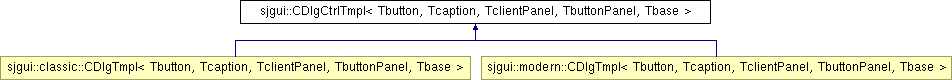
Public Member Functions | |
| virtual void | Reshape () |
| Places controls. | |
| virtual void | OnComplete () |
| Event called by Ok or Cancel button. | |
| virtual void | KeyDown (int &iKey) |
| Process TAB key. | |
| virtual void | KeyUp (int &iKey) |
| Calls Complete() if Ok or Cancel were pressed. | |
| void | SetAutoHide (bool b=true) |
| Set AutoHide flag. | |
| bool | IsAutoHide () |
| Report AutoHide flag. | |
| void | SetCaption (const char *str) |
| Set caption text. | |
| void | SetCaptionColor (GLfloat R, GLfloat G, GLfloat B, GLfloat A=1.0f) |
| Set caption color. | |
| void | SetCaptionColor (GLfloat *col) |
| Set caption color. | |
| const char * | GetCaption () |
| Get caption text. | |
| virtual void | Reset () |
| Enables dialog and resets buttons. | |
| bool | IsOk () |
| Returns true if button Ok was pressed. | |
| bool | IsCancel () |
| Returns true if button Cancel was pressed. | |
| virtual void | OnShow () |
| Set focus to itself when shown. | |
| void | RegisterButton (CWnd *pWnd) |
| Add control to the button area. | |
| void | UnRegisterButton (CWnd *pWnd) |
| Remove control from the button area. | |
| void | RegisterToClientArea (CWnd *pWnd) |
| Add control to the client area. | |
| virtual void | UnRegisterToClientArea (CWnd *pWnd) |
| Remove control from the client area. | |
| int | GetClientAreaWidth () |
| Client area width. | |
| int | GetClientAreaHeight () |
| Client area height. | |
| TclientPanel & | GetClientArea () |
| Direct access to the client are class. | |
| TbuttonPanel & | GetButtonArea () |
| Direct access to button area. | |
Protected Member Functions | |
| virtual void | Complete () |
| Calls OnComplete if Ok or Cancel buttons were pressed. | |
Protected Attributes | |
| Tcaption | m_Caption |
| Caption label. | |
| Tbutton | m_btnOk |
| Ok button. | |
| Tbutton | m_btnCancel |
| Cancel button. | |
| TbuttonPanel | m_pnlButtons |
| Button ordering panel. | |
| TclientPanel | m_pnlClientArea |
| Client Area. | |
Detailed Description
template<class Tbutton, class Tcaption, class TclientPanel, class TbuttonPanel, class Tbase>
class sjgui::CDlgCtrlTmpl< Tbutton, Tcaption, TclientPanel, TbuttonPanel, Tbase >
Dialog window with Caption label,Ok and Cancel buttons.
Dialog window with Ok and Cancel buttons positioned at the lower-right corner of the window.
- Parameters:
-
Tbutton - button class Tcaption - label for caption TclientPanel - panel for client area (use CPanelTmpl<>) TbuttonPanel - panel for button area (use CStackPanelTmpl<>) Tbase - base class (use CDlgWndTmpl<>)
class CCustomTextDlg: public sjgui::CDlg { sjgui::CEdit m_edt; // edit field sjgui::CLabel m_lbl; // label with the hint public: // This string will have the result of user interaction // and it could be accessed by calling class std::string m_str; CCustomTextDlg() { sjgui::CDlg(); SetAutoHide(); // Set autohide option SetCaption("Text Dialog!"); // Change caption SetMinSize(200,100); // Minimum size of the dialog SetSize(250,80); // Default size RegisterChild(&m_lbl); // Register label RegisterChild(&m_edt); // Register edit field m_edt.SetText("sjgui"); // New text for edit field m_lbl.SetText("New Text:"); // Text for hint } // Place edit field in a proper position virtual void OnReshape() { // it should be under the caption m_lbl.PosWnd(5,m_Caption.GetBottom()+1,GetWidth()-10,m_edt.GetHeight()); // it should be under the label m_edt.PosWnd(5,m_lbl.GetBottom()+1,GetWidth()-10,m_edt.GetHeight()); } // React on closing the window, if it was Ok pressed then change the text virtual void OnComplete(){if(m_btnOk.IsPushed())m_str=m_edt.GetText();} }; // end of CCustomTextDlgManual
- See also:
- lesson6
- Note:
- You can place some time consuming processing into your OnComplete() function, and user can press buttons a couple of times. That is why dialog is disabled before calling OnComplete(), this means, that you should call reset before showing window if you do not call Reset() within OnComplete().
- Class is made as a template so your application can use its functionality, with different kind of buttons and labels (For instance button with sound effects).
- Author:
- Alexander Shyrokov
- Version:
- Revision
- 1.1.1.1
Member Function Documentation
|
|||||||||
|
Calls OnComplete if Ok or Cancel buttons were pressed. One should override this function to put their actions inside, if they want some fancy behavior.
|
|
||||||||||
|
Calls Complete() if Ok or Cancel were pressed. ESC button is a shortcut for Cancel button. |
|
|||||||||
|
Places controls. One should override this function to do anything if Ok or Cancel button were pressed. |
The documentation for this class was generated from the following file:

News Documentation:
Documentation Useful links:
|


